Imagine that you're in the audience of the historic screening of L'arrivée d'un train en gare de La Ciotat, the 1895 short film that depicted a train coming towards the audience. Imagine seeing a moving image, an entirely new medium, unfold before your eyes for the very first time.
Picture that, with all the emotions of fear and joy and surprise and wonder, and I think you'll be able to begin to understand what it's like using the HTC Vive.
Describing what it's like to use virtual reality of this caliber is an almost impossible job. It's like describing video games to someone who's never played them before or a symphony performance to someone who has never been to a concert. It's possible, yes, but the words you use will pale in comparison to the experience of actually trying it for yourself.
But, from both my experience and that of the dozen or so guests I've had stop by to try the Vive over the past two weeks, the Lumiere train analogy remains the best I can come up with.
Virtual reality is an entirely new medium and, to that end, has some of the problems all new mediums face when they first start out. The naysayers will claim that there aren't full games out yet – technically not a true statement, but one I hear all the time nonetheless.
They'll say that it's too expensive and the hardware just isn't that good yet, but while it's a somewhat pricey setup, the experience you'll get on the HTC Vive is unrivaled. It's lightyears ahead of Google Cardboard and Samsung Gear VR, miles ahead of PlayStation VR and completely floors its main competitor, the Oculus Rift.
When paired with the proper hardware – a PC with an Intel Core i5-4590K and either a Nvidia GTX 970 or AMD R9 390 GPU – the HTC Vive is an incredible gateway into a new medium, one that is currently dominated by short demos and rough-around-the-edges games, but should one day play host to full-length films, television shows and contemporary art.
The positives, in condensed form, include: one-to-one movement tracking; a perfectly natural 110-degree field of view; there's nary a screen tear or dropped frame when you're using the right equipment; movement feels natural; it has best-in-class controllers; and the experiences, the demos and the games available through SteamVR, simply blow the competitors away.
The headset will start shipping soon and, thanks to a partnership with Valve, it will launch with dozens of games and experiences for you to try on day one.
But before we tackle games, let's take on the elephant in the room: price.
The HTC Vive itself sells for $799 / £689 / €899, and that's before you buy a computer with the recommended specs.
For comparison, the Vive costs twice as much as the PlayStation VR and $200 more than Oculus Rift. Now, ultimately the question is whether you'll find that it's worth the extra cash for a better experience.
That's a fair discussion to have, albeit one that we can do almost nothing about right now. New hardware, especially at the cutting edge of a nascent industry, is going to be expensive.
But wait, why is it so expensive? What exactly does it do?
How does the HTC Vive work?
The first time we got our hands on the HTC Vive was at Mobile World Congress 2015, where HTC first made the announcement of its partnership with Valve, and it has been retooled and vastly improved since that original showing.
The consumer version works wonderfully, is vastly easier to setup and feels ready to be shipped to the public which, considering that units are supposed to go out any day now, is a very good thing.
Like other virtual reality headsets, the Vive has the arduous task of completely immersing you in a video game by producing two images simultaneously. However, unlike PlayStation VR and Oculus Rift that use a single camera to track your head and extremities, HTC Vive has two base stations, which sit on the wall attached to the included wall mounts or a high shelf and help map track your movements as you walk around in the 3D world.
What the stations track are small divots on the top of the two controllers and on the headset itself. There are 72 of these dots speckling the controllers and helmet that help accurately track the Vive.
Inside every box is a Vive headset unit, two controllers, two base stations, a cloth to wipe down the lenses, a small hub that sits between the headset and your PC, charging cords for the controllers and power cables for base stations. Also packaged with every unit are three games: Job Simulator, Fantastic Contraption and The Lab. It's everything you're going to need for a great virtual reality experience minus the computer that powers the whole thing.
New to the consumer version is a spectacularly simple setup program that should, for the vast majority of tech enthusiasts, allow you to breeze through the setup process.
Once you're plugged in and the room has been mapped out, you're free to roam around every inch of the digital space. This means digital worlds can be more expansive and more immersive on the Vive than the other two systems and, thankfully, less nausea-inducing, too.
The only limitations you'll encounter once inside your digital world are faint blue walls made up of lines that keep you inside the playzone. These blue lines are superimposed into your game by SteamVR, the software put out by Valve that's running underneath every virtual experience.
It's called "chaperone mode," and its practical application is to prevent you from moving too far outside the area that you've set up for the Vive and potentially stumbling into furniture/plants/animals/etc around your home and hurting yourself.
As for the games themselves, what's there is simply amazing.
In the course of two weeks, I've played 20 or so titles, some of which are much, much better than others. I'll cover them in detail in a moment but, in short, they were mostly fantastic showcases for VR, full of personality and just as varied as you might expect. One minute I was on top of a castle fending off stickman invaders with a bow and arrow, the next I was inside of an arcade cabinet fighting spaceships in three dimensions. I played mini-golf on an impossibly constructed multi-level course and trained to become both a ninja and space pirate.
Some of what I just described is part of Valve's The Lab, a collection of games that the iconic developer put together to introduce players to virtual reality. While I haven't seen every third-party title on the Vive (it's almost impossible considering that about 5-10 new games have been added every day in the past two weeks), the difference between first-party and third-party titles are night and day.
This is something I see changing in the coming weeks, months and years, however, and not something I hold against the system on day one.
The final iteration of the HTC Vive is best described as a bulbous visor taken straight from the pages of a science fiction novel. It's heavier (and therefore a bit less comfortable) than both the Oculus Rift or PlayStation VR, but the additional weight isn't something you notice once you're fully immersed in Vive's brave new world.
The headset is supported by three velcro straps that wrap around the top and sides of the Vive and meet in the back to form a cradle for your noggin. This cradle keeps the Vive from falling off or slipping too far left or right. And while they do a fair job preventing major malfunctions, the straps are arguably the least user-friendly part of the Vive. Adjusting them while the headset is on is a difficult endeavor, and getting an exact fit takes a bit of trial and error. But, once you finally find a position that feels right, all that's left to do is turn the knob located on the right side of the headset to increase/decrease the focal length of the lens to reduce blurriness.
Three cords go from the top of the headset to a small hub that connects the visor to your computer. I know what you're thinking, and no, there's no way to connect it wirelessly to your PC at this time. Thankfully the cords are at least neatly bundled together which means you only need to avoid one large, 15-foot cable instead of three separate smaller ones. From the small gray hub, you'll need to run one cord to a USB 2.0 port on your computer, another cord to an open HDMI port (something you might struggle with if you use the HDMI port on your PC for your monitor) and one power cable to an open outlet.
Like the Oculus Rift, the HTC Vive allows you to use your own headphones instead of forcing a pair on you. I picked a pair of Creative Sound Blaster H5s due to their padding and excellent sound quality, but the Vive welcomes anything from a pair of high-end Sennheisers to cheap earbuds.
Inside the headset is a 2160 x 1200 OLED screen that runs at 90Hz. For comparison, that's slightly less than the PlayStation VR's 120Hz refresh rate, but because the Vive is running off a more powerful GPU, it's not exactly comparing apples to apples. You can expect a 110-degree field of view, which is one of the largest available on any virtual reality headset and results in a more immersive experience.
The base stations, which are crucial to mapping the playspace and tracking you as you move about the room, should sit on a nearby wall or high shelf in order to do their job to the best of their ability. The latest version of the stations are smaller, wireless and make a dull hum that's almost inaudible unless you're standing right next to them. A minor annoyance I found is that the power cables for the base stations are a bit short, which in the end forced me to re-arrange my living room in order to place the IR cameras closer to an outlet.
Similarly the controllers are also much more versatile compared to the competition, giving developers many more tools to work with. Each controller has a clickable touchpad and a rear trigger that has two stages to allow for more refined interaction. While they're a bit bigger in stature than the Oculus Touch or PlayStation Move, the Vive's controllers function exponentially better than either.
The main buttons you'll need to familiarize yourself with are start and connect buttons located above and below the touchpad, two side buttons that can be pushed with your ring finger and the palm of your hand and the trigger on the back.
Moving around in-game might take a combination of pressing a trigger and the touch-pad, using a trigger to jump from spot to spot or physically walking from one part of the room to the other, depending on the title. While the Oculus Rift can track a playspace of around 5 x 11 feet and the PlayStation VR can spot you in an area of around 8 x 6 feet, the HTC Vive has a maximum tracking area of 15 x 15 feet. It's a substantial difference and one that takes VR from a sedentary experience to a truly immersive one.
Vive is not only immersive, but also strangely social thanks to an additional window that pops up on your monitor whenever SteamVR is active that shows onlookers exactly what you're seeing in-game. I found this incredibly helpful when guiding my friends through games for the first time or for the times when I wanted my friends to see what I was seeing in VR.
Performance
So far I've used words like "immersive," "amazing" and "best headset on the market, bar none" when describing the HTC Vive. I could rant for pages and pages how much I've enjoyed my time with the headset but, without trying it for yourself, it's tough to fully appreciate just how close to perfect this technology is.
While other systems lag behind your movements or have a noticeable delay, the Vive can intelligently track exactly where you are in the room and what you're doing with your hands. That sounds like it should be a given, but you wouldn't believe how many demos I've tried where the system just couldn't figure out where I was standing or how I was holding my arms.
When you don't get one-to-one tracking, it's an absolute nightmare for your brain, creating a sort of cognitive dissonance that makes you feel both nauseated and unnatural. Now sure, there were one or two points during my two-week odyssey that things didn't go exactly right (I nearly vomited while playing a poorly rendered dungeon crawler), but those times were far fewer here than on Oculus or PlayStation's hardware.
The games and demos you'll experience on the HTC Vive range in levity, from casual, low-stress romps, to crazy firefights, to a surgeon simulator and even a horror title or two to keep you on your toes. While experiences on PlayStation VR are better kept to the former, the Vive is versatile enough to do either and is probably the only one capable of the latter without causing severe motion sickness.
I counted 49 titles the morning the HTC Vive launched, 19 more than the Oculus Rift launched with last week. Valve won't even provide reviewers with a definitive number on how many titles will appear on Steam over the coming days and weeks because, frankly, that number is prone to doubling or tripling within a week of launch.
With all these games, it's a major boon for the system that switching between games takes seconds. To move from one game to the next, all you need to do is press the system button to pull up the Steam VR interface and then select another title to load up.
Here are a few of the experiences – both demos and games – I've tried over the past two weeks on the HTC Vive to give some context as to what I've experienced:
The Lab: Best described as the Hello World of virtual reality, The Lab is a collection of demos developed by Valve that serve as an introduction to Vive's brave new world. Included in The Lab are four games that put you on a scenic, photorealistic mountainside; in the middle of Aperture's warehouse and arms you with a massive mechanical ballista; on the precipice of a castle; and inside a 3D version of Galaga.
Audio Shield: Audio Shield is a deceivingly simple game. First, pick any audio file from your music library. Then, once the beat starts, block the incoming colored projectiles with the color-coordinated shield in time with the music. It's Dance Central meets 300 in a very weird, but totally enjoyable music mash-up.
Vanishing Realm: Rite of Steel: Vanishing Realm fulfills the quota of one fantasy title needed to release any new system. In it, you're tasked to explore a cave and fight off the magical undead minions that have overrun the joint. Along the way you'll find swords, bows and arrows and wands galore that will help you get the job done.
Water Bears VR: I'm a sucker for a good puzzle game. Water Bears is best described as the virtual reality equivalent of Where's My Water? In it, you'll be asked to direct streams of colored water to similarly colored globes that contain the eponymous aquatic ursines. Direct the water to the right bubbles and the miniature creatures will bust out of their liquid prisons.
While 99% of my experience with the Vive has been an incredible look at the capabilities of virtual reality, there are some parts of the Vive VR experience that aren't as great as you'd hope – for one, there's still that damn wire connecting you to your high-end PC, and it's easy to trip over it when you forget it's there. You can't blame HTC too much for this, as the Vive is streaming two distinct Full HD images without a hint of latency, and the gaming experience needs to preserved above all else.
But even Full HD isn't as clear as you'd want it to be – HTC calls it 'photorealistic', but you'd never struggle to tell the difference between a photo and the real world here.
That's not to say it breaks the immersion when you're in the VR world or even that it's overly grainy or pixelated – it's not. But objects in games aren't always completely clear when you really look at them. Now, that's a different story for local media played inside the headset via a virtual TV set up in a faux-living room but, in reality, I'm not sure putting a 1080p image on an $800 headset is a feature that's worth writing home about.
At this stage at least it's easy to tell the virtual world from the real one and, for some people, that might make the Vive come off as more of a novelty like Nintendo's Wii rather than the ground-breaking innovation that I see it as.
















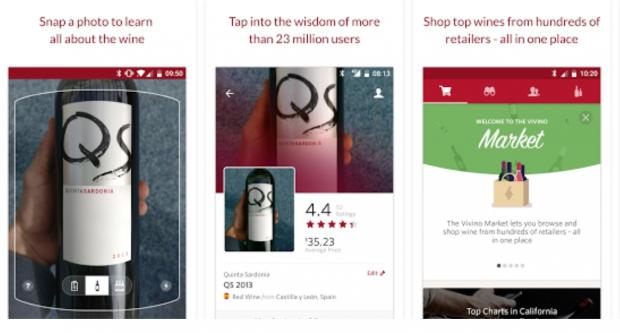
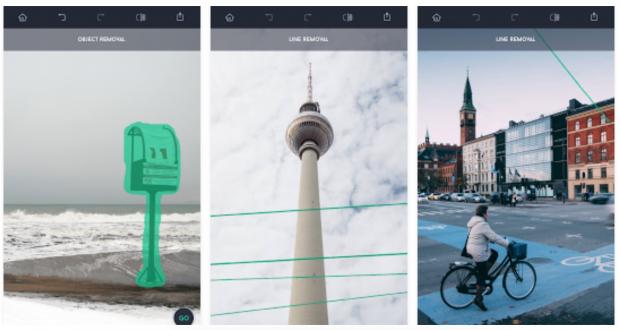





No comments:
Post a Comment